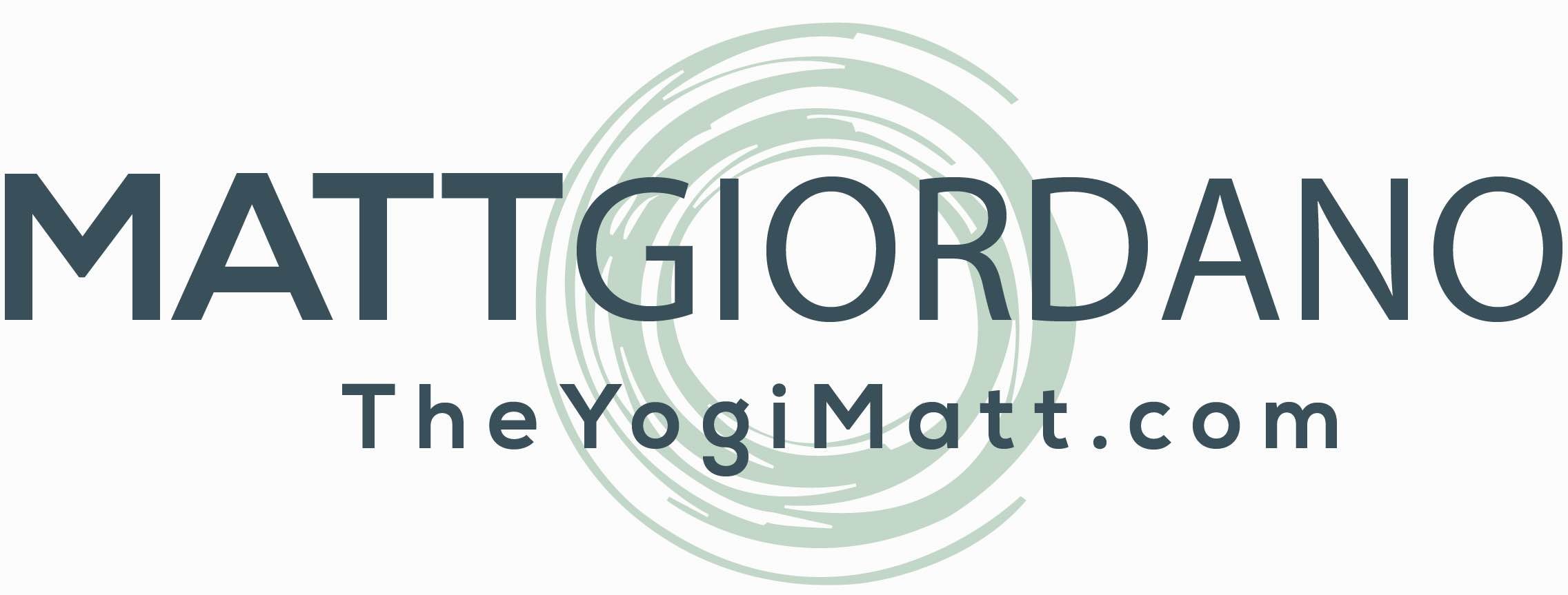MY ACCOUNT
- Provider Authentication error
Login
Register
FAQ’s
Where are my courses, training or immersions?
Scroll down to see a list of your courses, or visit the My Courses page in the top bar (on desktop) or bottom of the drop down menu (mobile devices or small browser windows).
IMPORTANT: If you do not see your courses, than you have likely created two accounts. Typically people do this accidentally by logging in with Google before linking their google profile to their existing account. Be sure to log out, then login with the User name and password you purchased your courses with. Then you can link your account under account details.
Where are my invoices and/or receipts
Click on Receipts below then choose the receipt/invoice youd like to print.
How do I change my credit card on file for payment plans?
Click on “Payment Plans” below, then choose the plan you’d like to change. Any information listed is completely secured by either paypal or stripe, theyogimatt.com does not store ANY credit card data. While its displaying here on theyogimatt.com none of the information is passing through this website, it is directly entered to the payment processing company (paypal or stripe). The same thing happens at checkout – it appears that you are on theyogimatt.com but the card box is actually paypal or stripe showing up visually on theyogimatt.com but operating from paypal and stripes servers.
How do I link my google account for faster login?
Click on “Account Details” then follow the instructions